How to Scrape Craigslist Data with Attributes in Every Listing?
Our achievements in the field of business digital transformation.







Web Scraping Myths - A Glimpse
Web scraping could be very useful when analyzing data. The key problem that is frequently encountered is while you require data from an item-specific site. With that, you require to get every items’ distinctive link to scrape craigslist data for the item. In this blog, we will explain to you how to scrape craigslist data for every unique item.
Initially, let’s import a few standard libraries:
Initially, let’s import a few standard libraries:

Then, let’s get a link to the initial page of what we want to search. For our objectives, let’s utilize the keyword ‘motorcycles in New York City’.
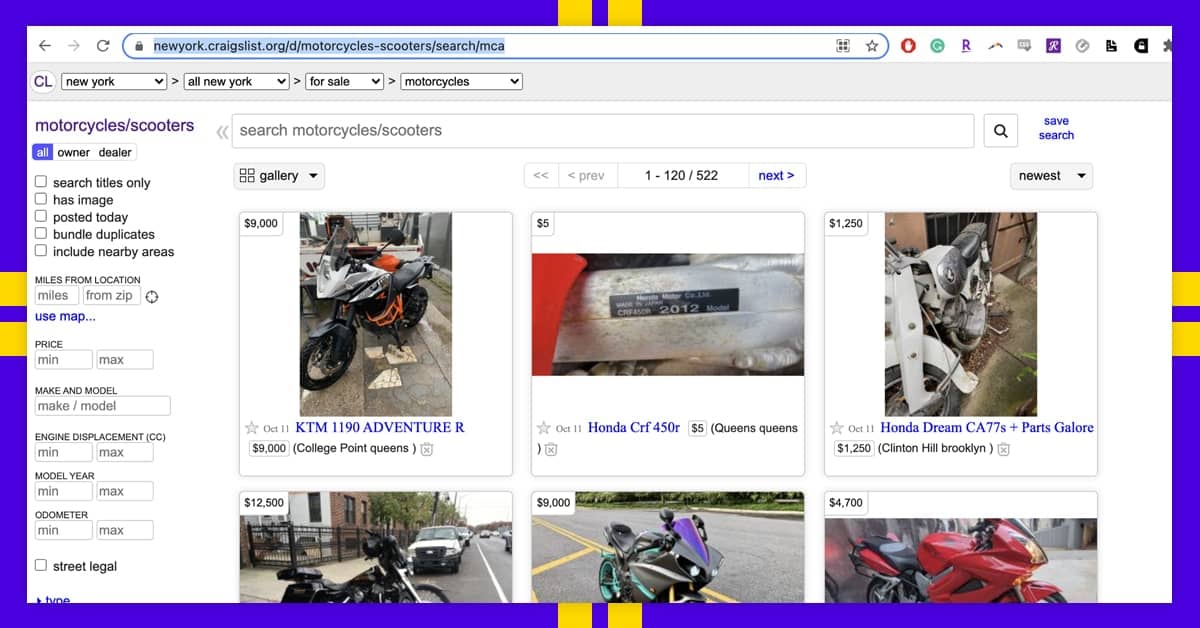
Let’s print the HTML content from this page using the given link.
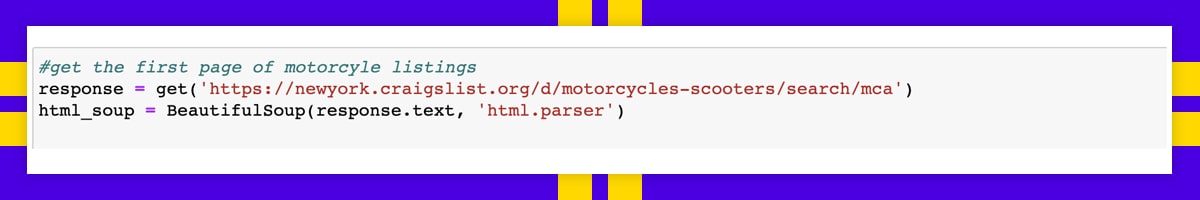
After that, print that out. This is a vast amount of code, which is not very useful; however, we would utilize BeautifulSoup, as given above, to assist us in parsing the HTML.
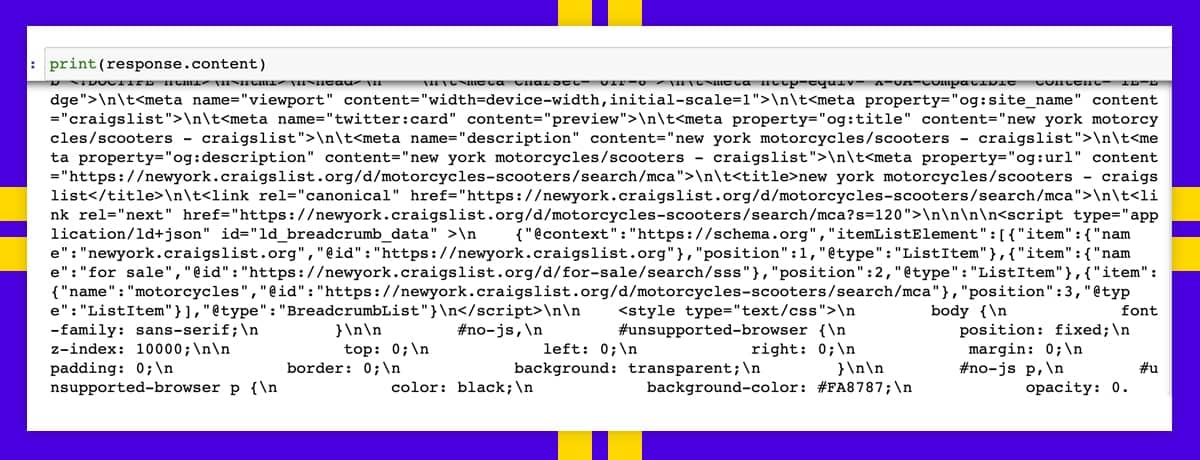
Scrape Craigslist Data with Attributes
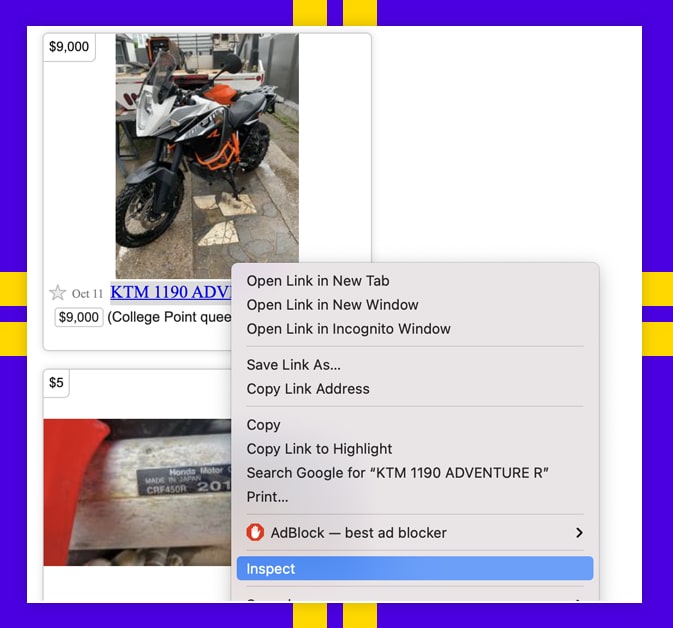
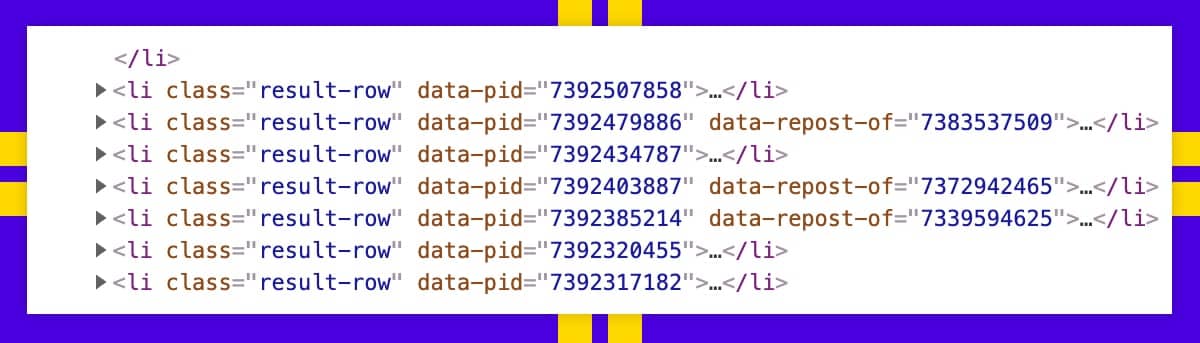
We can observe here that using a class ‘row’ would be essential. Let’s extract all these rows.
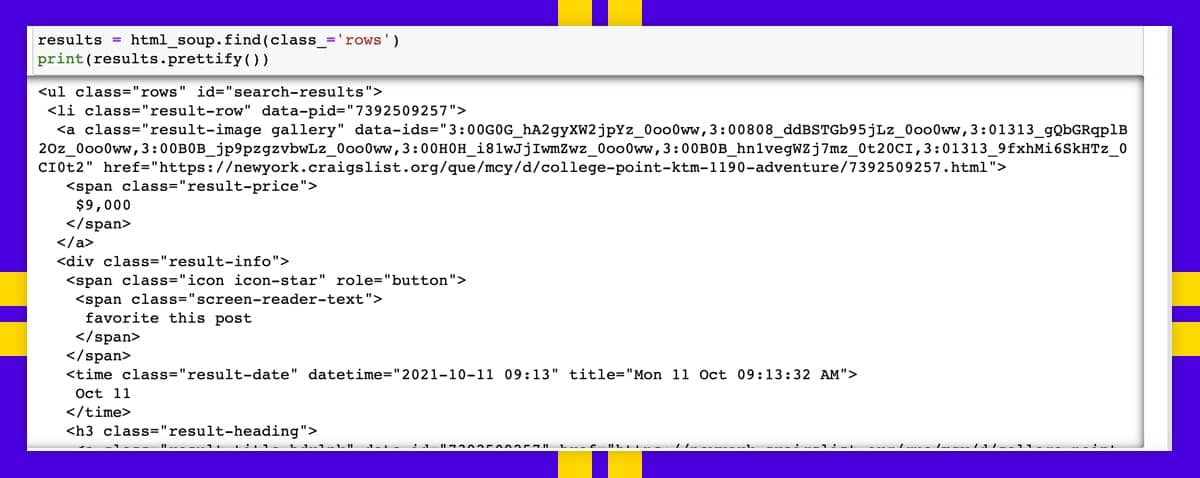
Now, what we require is getting the motorcycle components. We can perform it using these codes:
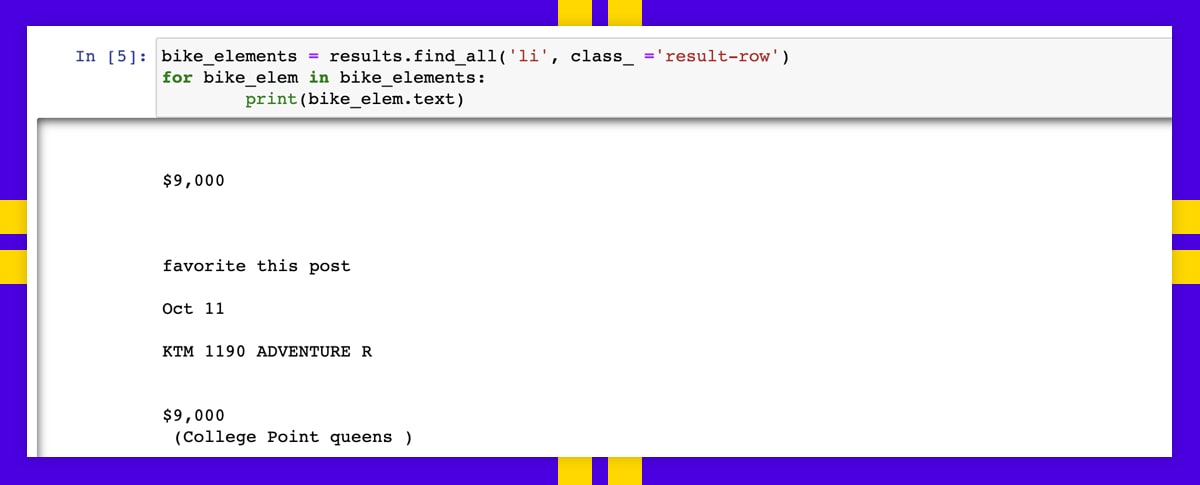
It looks excellent. We would need many items, notably a title, pricing, and every exclusive item’s URL, so we could use that later to have any particular data.
To have the pricing data, we need to utilize the ‘span’ having a class name We as the result prices.
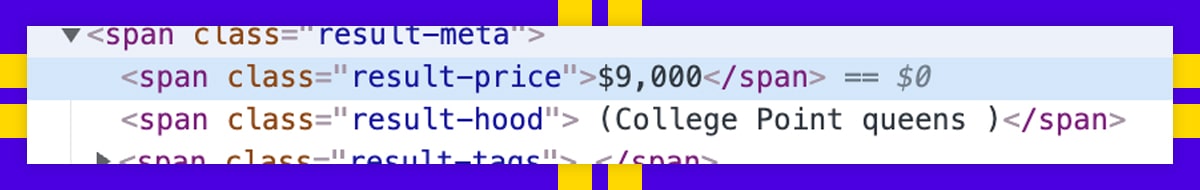
We would utilize the code for essential text as well as strip attributes.
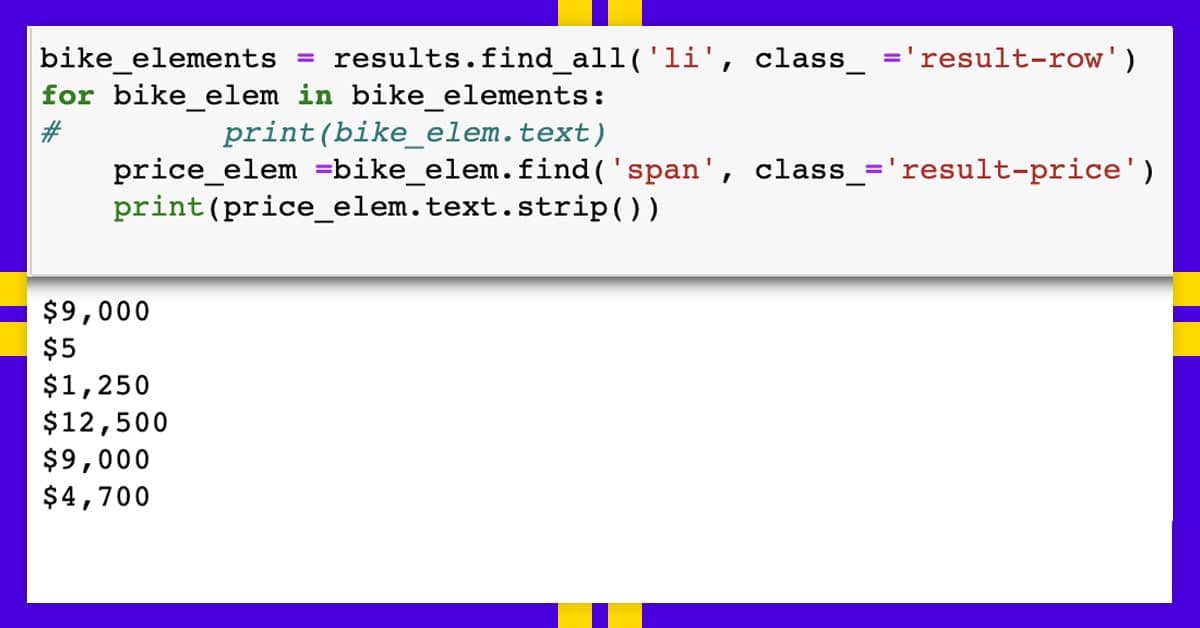
This looks like we can do it very well. The next component we should have is a URL. This is a bit more complicated but shouldn’t be tough. Using the inspect element, we can observe that it has a ‘href’ tag.
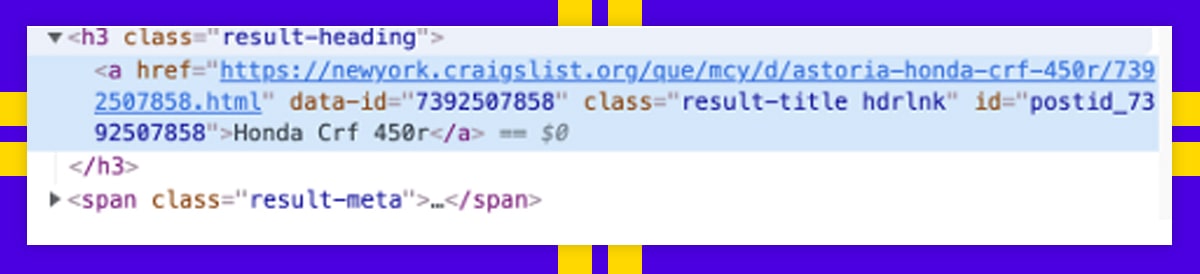
We can utilize this to build our code and get every unique link.
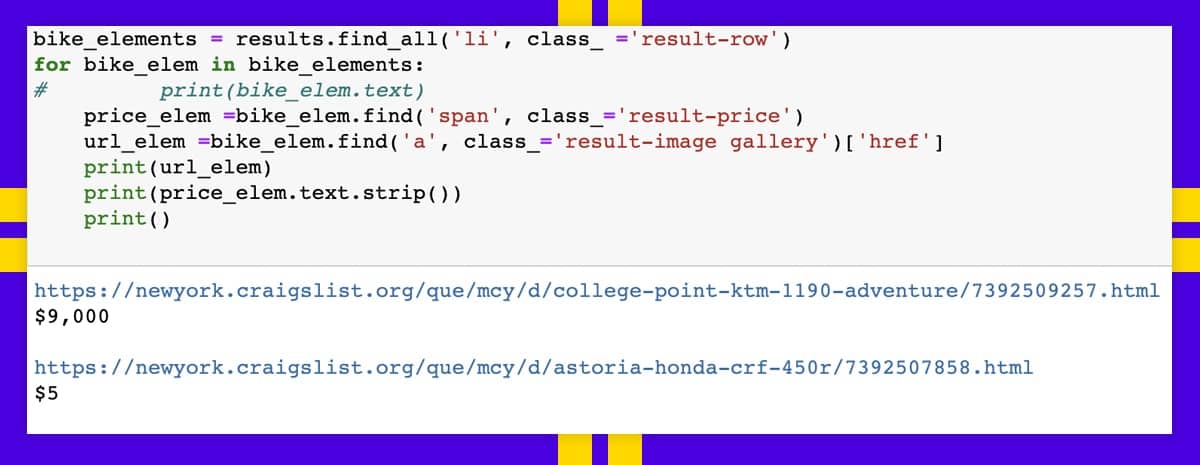
We would do it the same way through inspecting to get the class and tags and use it to create the code. In the end, let’s find the title. Our code will appear like this:
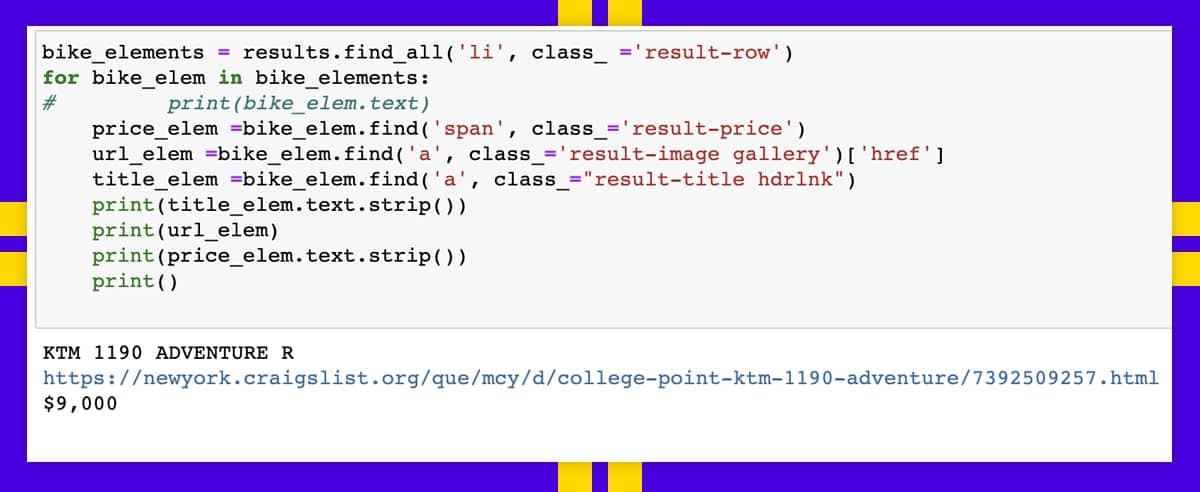
To find data from different pages, you need to create the pagination; however, let’s find the attributes regarding every particular bike using the link. Therefore, let’s select a listing.
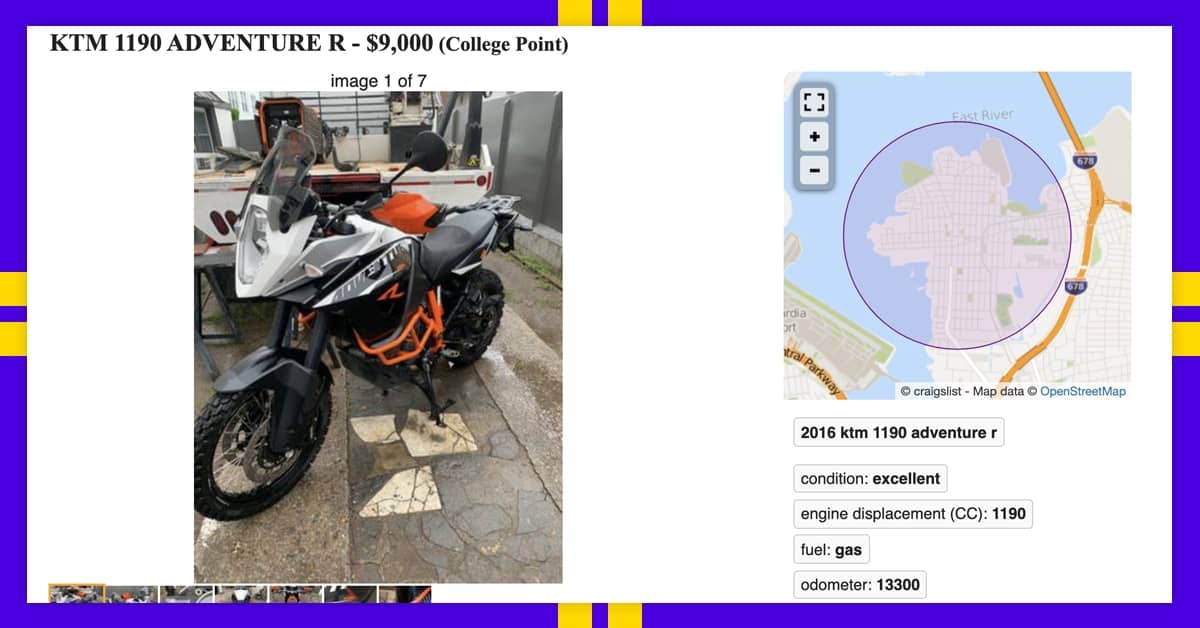
Here is the list of attributes:
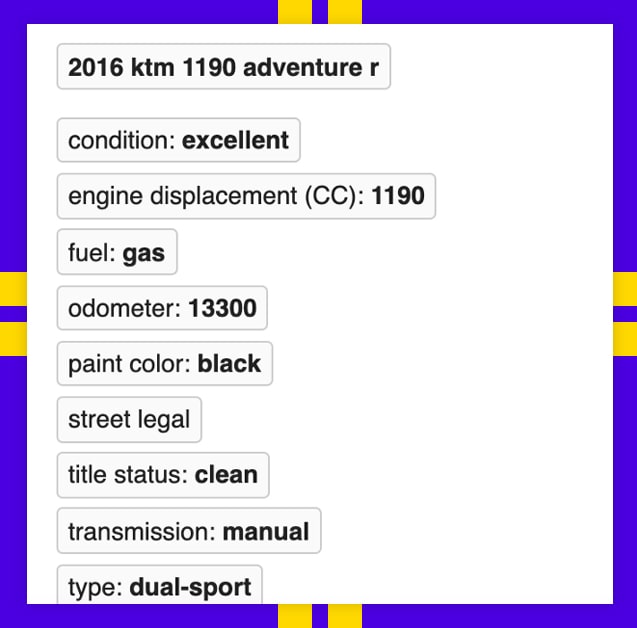
Let’s use a lito to build our code and use that for the URL to extract Craigslist data from.
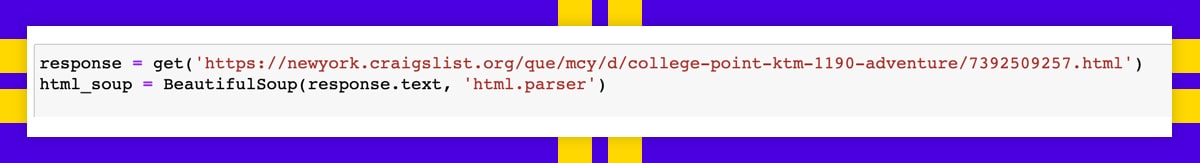
Now, we have inspected a page to get what interests us.
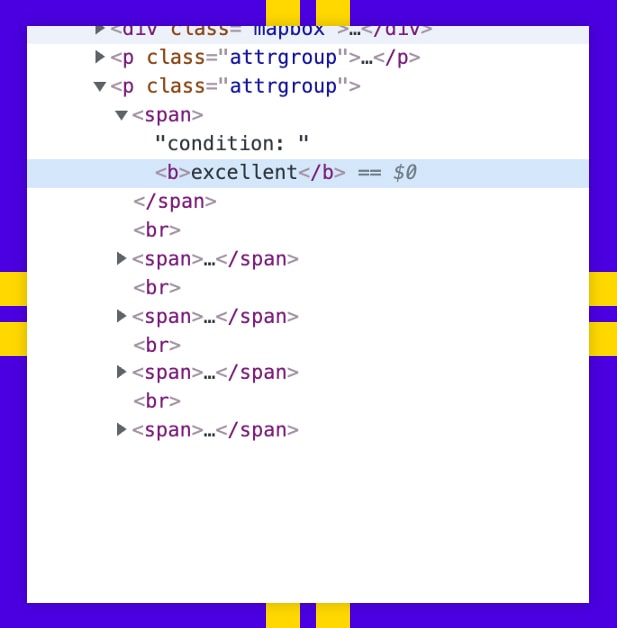
Here, we can observe that an ‘attrgroup’ is very interesting and perhaps helpful as well as all the ‘spans. Therefore, let’s find all ‘attrgroups.’
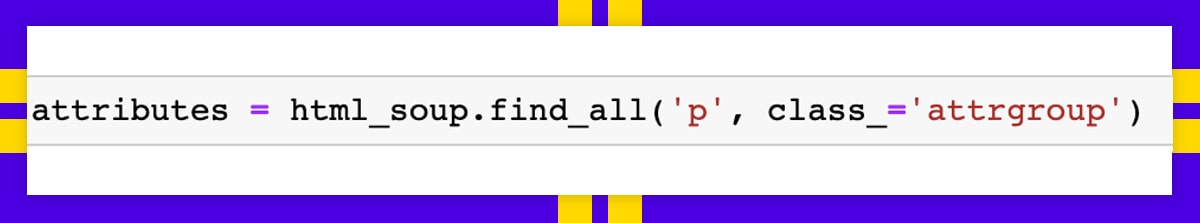
As every listing will have different attributes, we could utilize the loop to have all attributes. With attributes, you can have different “spans.” Therefore, we must get all “spans” and have text taken from them.
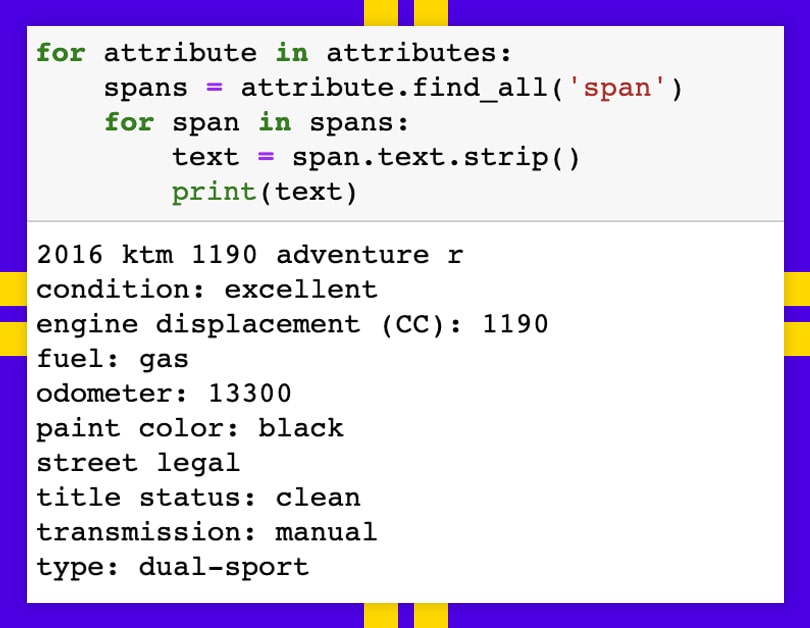
Also, we can find the description as well, as it looks easier as it’s just the ‘section id’ using ‘posting body’:
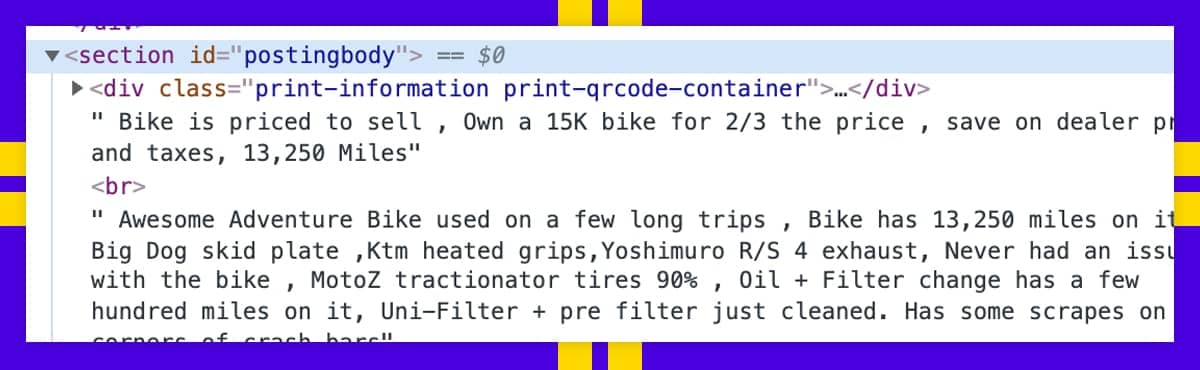
While looking for the class, you utilize a ‘class_=’ method; however, when searching for the section, you utilize the dictionary and pass the ‘id’ (or other parameters it could have instead).
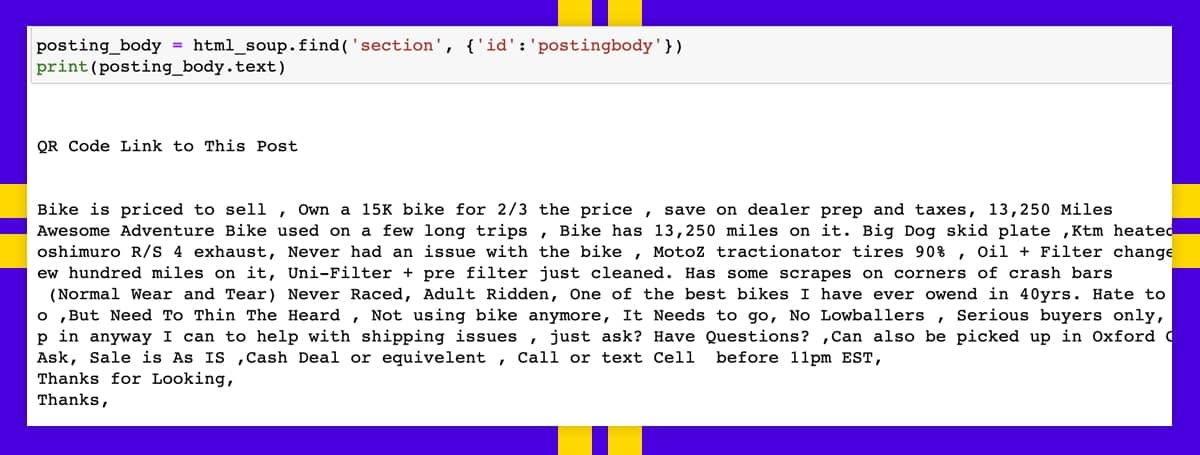
And that’s it! If you need to get that for all listings, you will need to put a complete code for function and loop.
For more information about Craigslist web scraping, contact 3i Data Scraping or ask for a free quote!
Scrape Craigslist Data with Attributes
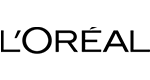













What Will We Do Next?
- Our representative will contact you within 24 hours.
- We will collect all the necessary requirements from you.
- The team of analysts and developers will prepare estimation.
- We keep confidentiality with all our clients by signing NDA.





